The renewal and payment process is completed entirely online using the RIBO Membership Portal.
You can access the membership portal from any page on the RIBO website
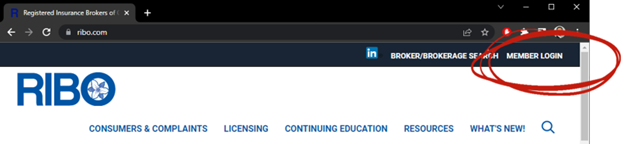
Or directly at https://membership.ribo.com/
To login, enter either your RIBO License Number or the Primary Email address on file with RIBO along with your password.
If your account is locked, you don’t know your Primary Email address, or have forgotten your password:
• Select ‘Forgot Password’.
• Enter your RIBO Registration number (see also How do I find my Registration Number)
• A scrambled version of your Primary Email address will be displayed. Confirm this address by typing in the complete (unscrambled version) of the email address.
• Select ‘Reset My Password’
• Check you email for an email from support@ribo.com with your new temporary password. Locked accounts will be unlocked at this stage.
New for 2022: If you no longer have access to your previous Primary Email Address, follow the above steps for resetting your password, but instead of confirming the email address on file, enter an alternative email address and then select Reset Password. This will open a new Request Verification button to submit a request to RIBO to have your Primary Email Address updated. This request must be manually processed with estimated processing time of 2 business days.
You can see the password reset process in action in the video below
Password Reset Process
For more information about the renewal process please visit the RIBO Renewal Centre
