Below are some frequently asked questions about the renewal process. Click on the question for the answer. For more renewal information, visit our Renewal Centre.
- Where can I watch the Individual Broker’s Renewal Guide video tutorial?
- Where can I watch the Principal Broker’s Renewal Guide video tutorial?
- Do I need to have pop ups enabled during the renewal payment process?
- I’m unable to view or submit my renewal questions in IRIS. What should I do?
- When do I need to complete the renewal?
- What does the license fee cost?
- What payment methods do you accept?
- What happens if I don’t renew?
- How do I know if my firm is paying for my license fee?
- What happens if I miss the renewal deadline?
- How do I log into IRIS?
- How do I reset my password?
- What should I do if I am retiring or leaving the industry?
- Do I still need to renew if my firm is paying for my license fee?
- Can I renew if I have not completed my Continuing Education requirements?
- What do I need to do to renew my non-active firm?
- Why can’t I renew my license after September 30, 2024?
- Where can I access a list of all brokers who are registered in my firm?
- Can I get a refund on my renewal fee or bulk payment?
- How can I print my license?
- Where can I watch the recorded Principal Broker Town Hall about license renewals that was held on June 4, 2024?
- Where can I preview the firm renewal questions?
- Where can I preview the individual renewal questions?
- Where can I get more information if my question is not answered here?
Individual Broker’s Renewal Guide Video: Click on the below thumbnail to go to our Individual Broker’s Renewal Guide video showing how to renew their own license, complete their payment and check their renewal status.
The video will open up in a separate window. You will need to click on the next screen to watch the video.
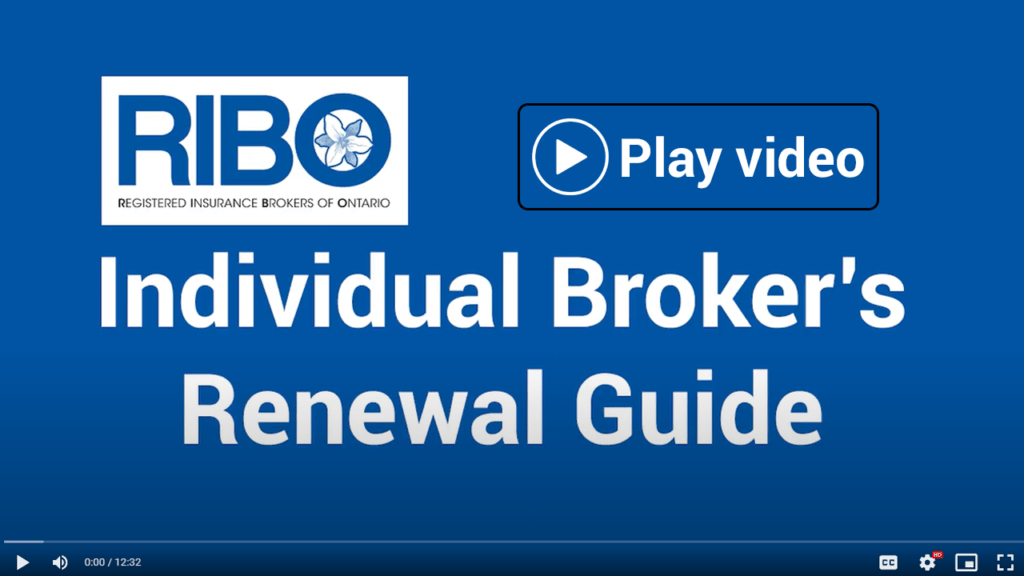
Video Chapter Guide
- 0:00 Introduction
- 0:47 Additional Support and Resources
- 1:41 System Settings and Orientation
- 2:53 Starting Your Renewal
- 3:07 Individual Broker Renewal
- 3:36 Individual Broker Renewal – Step 1: Contact Information
- 5:20 Individual Broker Renewal – Step 2: Renewal Questions
- 7:34 Individual Broker Renewal – Step 3: Notice and Statement of Accuracy
- 8:37 Individual Broker Renewal – Step 4: Renewal Payment
- 11:37 Conclusion
Principal Broker’s Renewal Guide Video: Click on the below thumbnail to go to our Principal Broker’s Renewal Guide video showing how to renew their firm, renew their own license, complete bulk payments for brokers in their firm and check the renewal status for each broker in their firm.
The video will open up in a separate window. You will need to click on the next screen to watch the video.
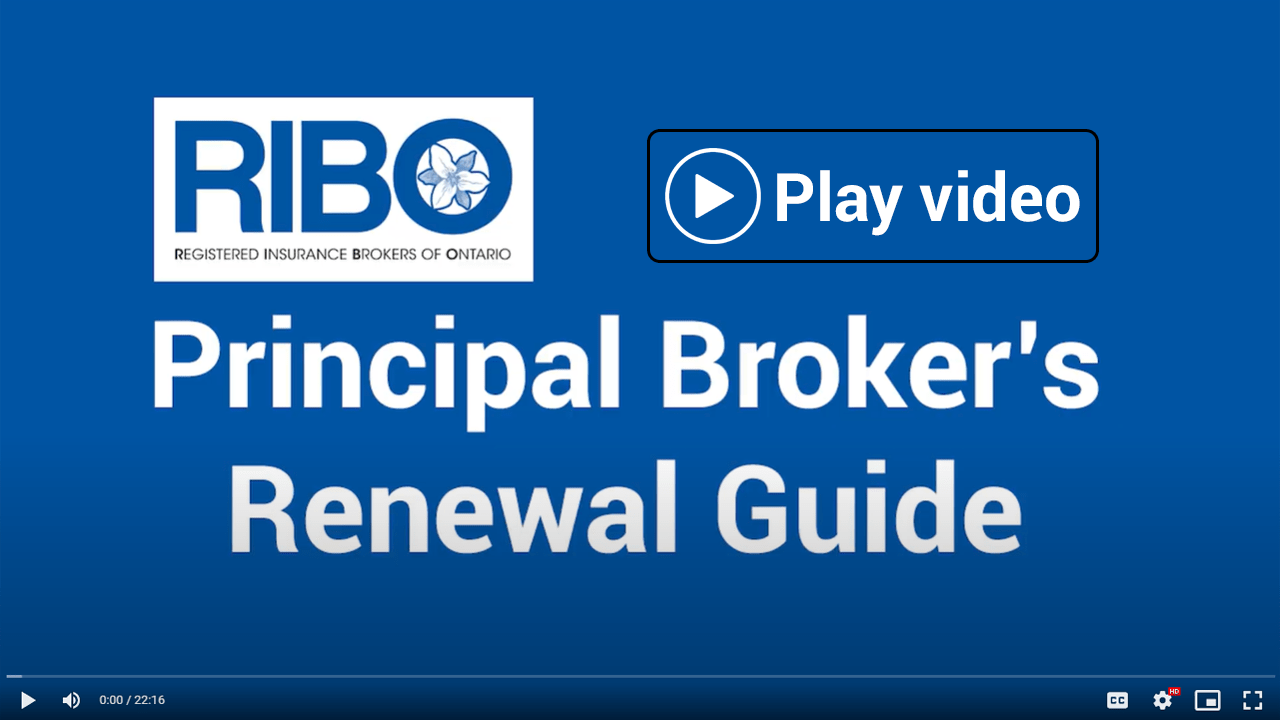
Video Chapter Guide
- 0:00 Introduction
- 0:51 Additional Support and Resources
- 1:40 System Settings and Orientation
- 2:50 Starting Your Renewal
- 3:10 Brokerage Renewal
- 4:43 Brokerage Renewal – Step 1: Contact Information
- 6:31 Brokerage Renewal – Step 2: Renewal Questions
- 8:27 Brokerage Renewal – Step 3: Notice and Statement of Accuracy
- 9:28 Brokerage Renewal – Step 4: Firm Renewal Payment
- 11:38 Brokerage Renewal – Step 5: Bulk Payments / Checking Renewal Status of Brokers
- 16:50 Principal Broker’s Individual Renewal
- 17:35 Principal Broker’s Individual Renewal – Step 1: Contact Information
- 19:15 Principal Broker’s Individual Renewal – Step 2: Renewal Questions
- 19:50 Principal Broker’s Individual Renewal – Step 3: Notice and Statement of Accuracy
- 20:37 Principal Broker’s Individual Renewal – Step 4: Payment
- 21:29 Conclusion
Enable Pop Ups in Internet Browser: Yes, you will need to enable pop ups in your internet browser during the renewal payment process. If you have a pop-up blocker, you should disable it. To learn how to enable pop ups in your specific internet browser and for your operating system, you can find instructions by Googling ‘how to enable pop ups.’
Viewing or Submitting Renewal Questions: If you are unable to view or submit your renewal questions in IRIS, there is a possible solution we recommend you try.
It could be that your browser language has been set to French. Changing the language in your browser may help. Please download and follow these step-by-step instructions for changing the language in your browser.
When to Renew: From July 2 to July 24, 2024, Principal Brokers can access the renewal portion of IRIS, which allows them to renew their firm, renew their own individual license, and then optionally pay for all the brokers in their firm as a bulk payment.
From August 1 to August 31, 2024, all individual brokers can access the renewal portion of IRIS to see if their license has been paid for through bulk payment. If it has not been paid through bulk payment, they will be required to pay for their own license renewal.
All licensees who obtained their license before July 1, 2024 are required to complete their 2024-2025 license year renewals by August 31, 2024.
RIBO offers a grace period until September 30, 2024.
Any broker who has not completed their renewal by August 31, 2024 at 11:59 pm ET will receive a 30-day notice indicating that they will be suspended (Administrative Suspension), if they do not complete their renewal questions and payment by September 30, 2024 at 11:59 pm ET.
Fees: License fees for the 2024-2025 license year are posted on the Renewal Centre page. There are no refunds on renewal fees or bulk payments.
Payment Methods: For individual payments and bulk payments under $10,000, we accept Mastercard, Visa and American Express.
For bulk payments over $10,000, we accept Mastercard, Visa, American Express and EFT payment.
Failure to Renew: Any broker’s license that is not renewed by September 30, 2024 at 11:59 pm ET will result in immediate suspension (Administrative Suspension). If this occurs, the suspended person must immediately stop acting as an insurance broker. To restore the license, you will need to apply for reinstatement and pay the associated fees.
Firm Payments: Before August 1, 2024, you can check with your firm’s Principal Broker to confirm if they are paying for your license renewal.
From August 1 to September 30, 2024, when you log into IRIS, you will be able to see your payment status. A red circle in the payment status indicates that you still need to pay and that your firm’s Principal Broker has not paid and will not be paying for your license renewal fee.
Missed Deadline: Any broker whose license is not renewed by September 30, 2024 at 11:59 pm ET will have their license immediately suspended (Administrative Suspension). This person must immediately stop acting as an insurance broker. To restore your license, you will need to apply for reinstatement and pay the associated fees.
IRIS Access: Learn how to log into IRIS by following the information on our webpage that includes a Quick Start Guide, Launch Guide, video tutorials and more.
Password Reset: Follow the below instructions to reset your password.
IRIS does not use a traditional username and password login approach. Instead, it relies on you having access to the email account you have registered with RIBO when resetting your password or having a code re-sent to you.
If the email address you have on file with RIBO is associated with a Microsoft Account (e.g. your work account):
- Enter your email address when prompted on the Sign In screen.
- Enter your password. This is your existing Microsoft Account password.
- If you have forgotten your password, click ‘Forgot My Password,’ which is below the password entry area.
- Follow the on-screen instructions to reset your password.
- Repeat the above steps, but this time, enter your password when prompted.
- You should now have access to IRIS.
If the email address you have on file is not associated with a Microsoft Account:
- Enter your email address when prompted on the Sign In screen.
- Click the ‘Send Code’ button.
- Check your email for a message from Microsoft.
- Enter the code from the email on the Sign In screen.
- You should now have access to IRIS.
License Not Required: If you are retiring or leaving the insurance industry and no longer require a RIBO license, you do not need to complete the renewal process. Please email your confirmation of resignation (effective September 30, 2024) to licensing@ribo.com.
By failing to resign or renew, your licensing status will automatically be suspended (Administrative Suspension) as of September 30, 2024 at 11:59 pm ET, and penalties will apply.
If you have a non-active firm, please also provide confirmation that the non-active firm also should be suspended.
You can hold an inactive license for up to one year (12 months), if you are not working anywhere, including outside the industry. At the end of the one-year inactive period, or if you have gained employment that does not require a RIBO license, you will be required to resign the license. You must have completed the online renewal/payment prior to September 30, 2024 at 11:59 pm ET (which includes the 30-day grace period), and you must have completed your Continuing Education hour requirements to remain inactive for up to the one-year period.
At the end of one-year inactive period, you will be required to resign the license. This will give you a period of two years to reinstate without having to rewrite the exam.
If you do not resign at the end of the one-year inactive period, your license status will automatically be suspended (Administrative Suspension), and penalties will apply.
Renewal When Firm Pays: The renewal process involves responding to and submitting the Renewal Questions and paying the annual license fee. Your renewal will be successfully completed only when both the payment has been received and your Renewal Questions have been submitted.
If you are currently registered with a firm that has opted in for bulk payments and is paying for you, you will be required to submit the renewal form only.
All bulk payments must be made by July 24, 2024 at 11:59 pm ET.
By the time an individual broker gains access to IRIS on August 1, 2024, your payment will either be paid or not paid:
Paid
- You will see the payment circle is green.
- You will need to complete the questions.
- Your renewal is complete only when all the circles are green.
Not Paid
- You will see the payment circle is red.
- You will need to complete the questions and provide the payment yourself.
- Your renewal is complete only when all the circles are green.
- If you believe your employer should be paying for you and the payment circle is red when you access IRIS, you will need to speak with your employer about any potential reimbursement. Other than providing you with a company credit card to use, there is no way for your employer to pay for you after the bulk payment period has ended.
Incomplete Continuing Education: Since the renewal deadline is August 31, 2024 at 11:59 pm ET (with a RIBO grace period until September 30, 2024 at 11:59 pm ET) and registration must be completed by August 31, 2024, there is a possibility that you may not have completed your Continuing Education requirements at the time of renewal.
You will be required to attest that you understand that you must meet the Continuing Education requirements. Failure to comply and/or falsifying your renewal questions may result in disciplinary action against you up to or including a suspension (Administrative Suspension) of your license.
Non-Active Firm Renewal: As a licensee with a non-active firm, you must complete two renewals. One renewal is for your individual license, and the second is for your non-active firm.
No Renewals After September 30: The deadline for an individual or firm to renew their license is September 30, 2024 at 11:59 pm ET. After that, you will need to complete a full reinstatement application.
List of Brokers in Firm: Principal Brokers can log into IRIS to see a live, up-to-date list of all the brokers who are registered with their firm. There, you will have the ability to email a copy of this list to yourself in an Excel spreadsheet.
Refunds: Refunds create unnecessary complexity and result in brokers being unfairly suspended (Administrative Suspension) when firms revoke their payments. Any reimbursements (most commonly as a result of a broker leaving their firm) are best left between the individual and their employer. For this reason, there will be no refunds on renewal fees or bulk payments.
Printing License: Please check your membership history to print a copy of your license for the upcoming term. If your license is not available, your renewal was not completed successfully.
Principal Broker Town Hall: On June 4, 2024, we held a Principal Broker Town Hall to provide license renewal information and to answer questions. Click the link to view the recording.
Firm Renewal Questions: You can preview the firm renewal questions on our Principal Broker Renewal Info webpage.
Individual Renewal Questions: You can preview the individual renewal questions on our Individual Renewal Info webpage.
Have Not Found My Answer: We are sorry to hear that you are unable to find the answer to your question. Given the large number of Ontario brokers who are all renewing their licenses over a short period of time, we typically experience higher than usual volumes of help requests. We are happy to assist you and aim to respond to support requests within one business day. Our business hours are Monday to Friday, 8:30 am – 4:30 pm ET.
We appreciate you reviewing the information on this page and the Renewal Centre for the answer prior to reaching out to us, as it is often the fastest way to get the information you need.
If you are still unable to find the answer to your question, please send your inquiry to support@ribo.com.
We kindly ask that you:
- Submit only one email per issue.
- Do not directly contact individual RIBO staff members.
- Any such requests will be forwarded to support@ribo.com for processing and will not result in faster response times.
- Do not contact us multiple times.
- Contacting us multiple times means that we have more request to handle. This will result in delays.
If you have an issue with the speed or quality of support or you have a suggestion on how we can improve, please contact info@ribo.com.
Visit our Renewal Centre for more information.
